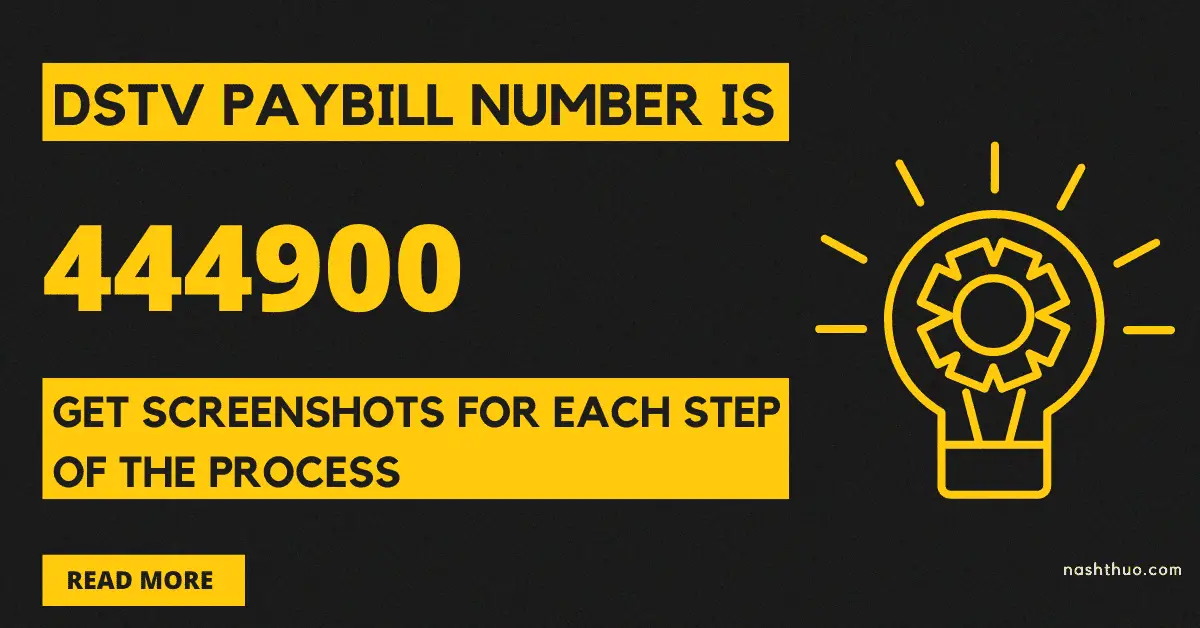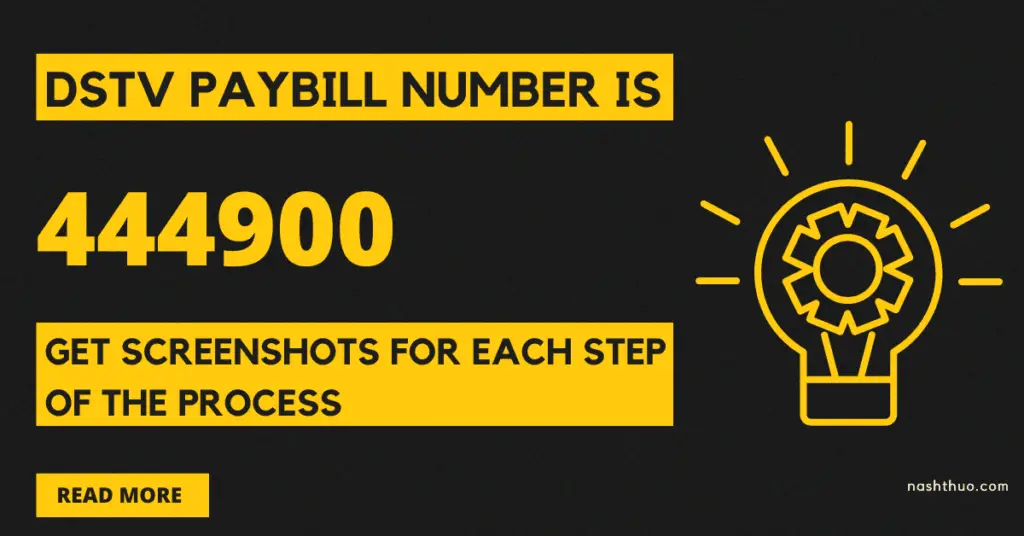The DStv PayBill Number is 444900.
Here are the easy steps on how to pay for your DStv subscription via MPESA Pay Bill Number.
This guide includes screenshots for each step to pay for DStv packages in Kenya.
Table of Contents
How to Pay DStv via MPESA
Here are the easy steps, with screenshots, on how to pay DStv via M-PESA.
Pay bills early and enjoy watching DStv uninterrupted.
Total Time: 8 minutes
-
Go to your M-PESA Menu
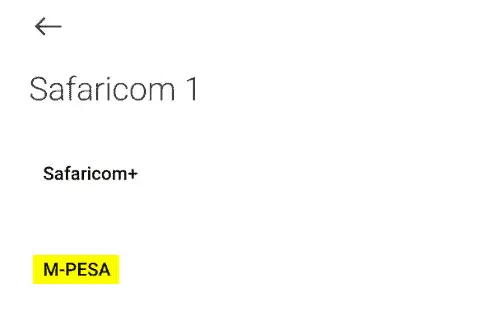
Go to the Safaricom menu and select M-PESA.
Alternatively, you can get it via your phone’s toolkit or via M-PESA app or dial USSD code *334#
-
Choose Lipa na M-PESA option
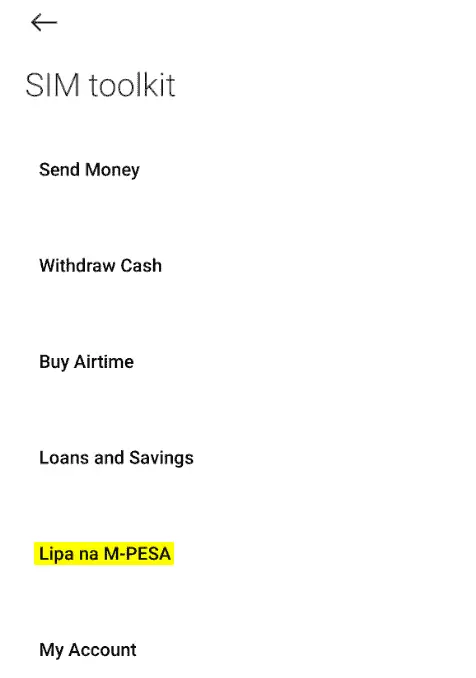
Next, choose Lipa na MPESA to pay using the DSTV paybill number.
-
Select Pay Bill option
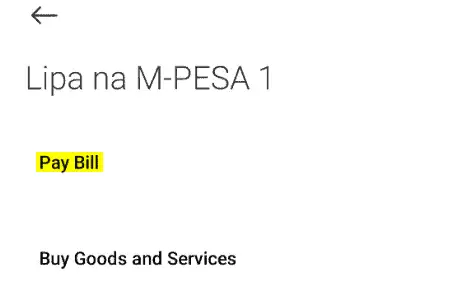
Select Pay Bill option to pay your DStv bill.
-
Select Business Number option
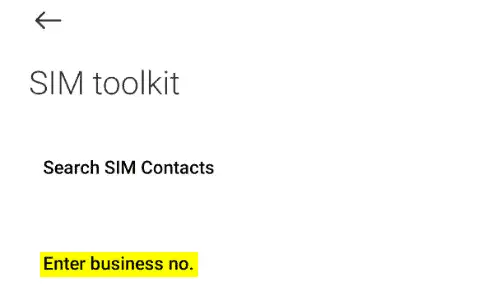
Next, on the M-PESA menu, select Business Number to pay for your DStv in Kenya.
-
Enter the DStv Pay Bill Number 444900
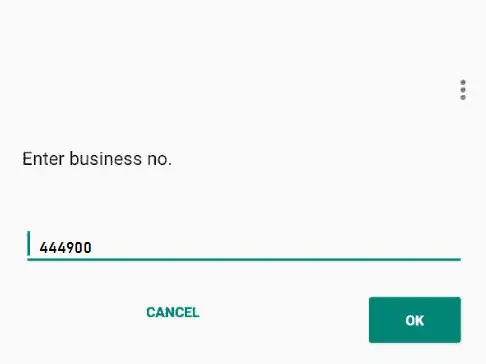
Next, enter the DStv business number i.e. DStv MPESA Pay Bill Number 444900 and then press ok.
Double check and confirm the details entered are correct.
Then, go to the next step to pay DStv packages in Kenya via M-PESA.
-
Enter your DSTV Smart card number
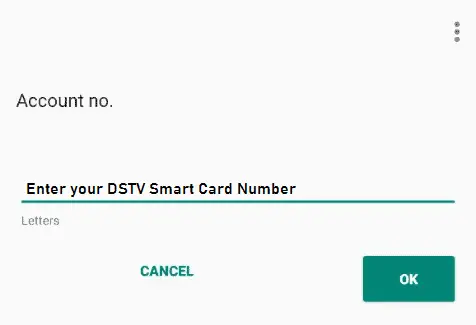
Next, enter your DSTV smart card number. Enter it as the account number.
The smart card is in your DStv decoder. Then, press ok.
-
Enter Amount to Pay
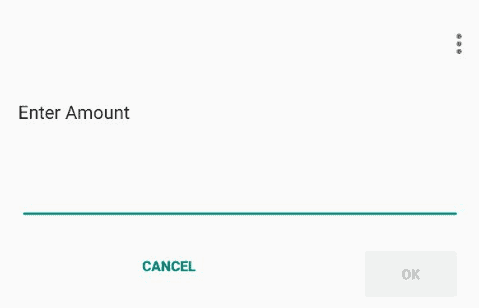
Next, enter the amount you want to pay and press ok.
Confirm the amount is the full monthly subscription for your DStv package.
-
Enter your PIN
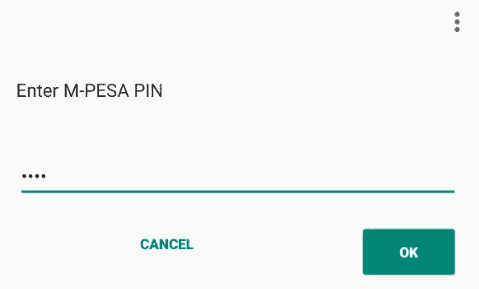
Next, enter your M-PESA PIN number and press ok.
Double check and confirm you have entered the right information.
Make sure your DStv decoder is turned on before making payments.
Once confirmed and your M-PESA PIN is entered, complete the transaction.
You will receive a transaction confirmation SMS from M-PESA.
It takes a maximum of one hour after the confirmation message, for Multichoice Kenya to update the DStv subscriptions.
Estimated Cost: 4 KES
Supply:
- M-PESA
Tools:
- Phone
- DStv decoder
Materials: DStv PayBill number
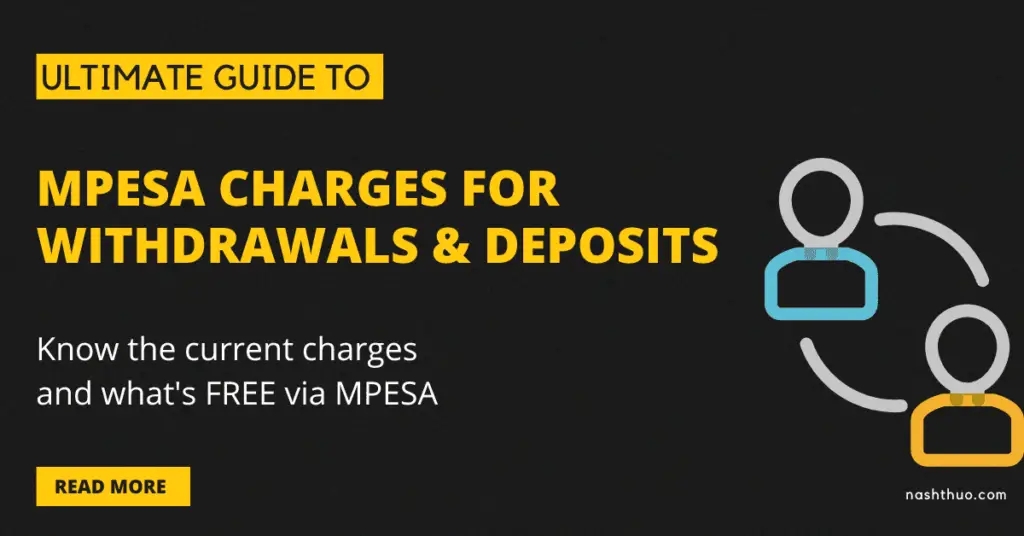
Learn about the New MPESA charges for sending or receiving money via phone, ATM or MPESA agent.
The guide includes a curated list of transactions that are FREE via MPESA!
How to Pay DSTV Subscription via Bank account
Here are the steps to pay for DStv via any linked bank account in Kenya:
- Login to the respective bank’s mobile banking application.
- Choose Pay Utilities
- Select DStv
- Select the product identifier e.g. customer number or smart card number. The smart card can be found in your decoder.
- Once selected, the product identifier i.e. smartcard number or customer number, then
- Enter your DStv Smart card number or Enter customer number
- Enter the amount to pay
- Choose the linked bank account to process payment.
- Enter the mobile banking PIN of the bank account selected.
- Double check and confirm you have entered the right information.
- Click on Pay option to confirm payment.
Other Ways to Pay for DStv in Kenya
Here is a list of the other ways to pay for DStv in Kenya:
- Conveniently pay via MyDStv App.
- Follow the payment process via DStv Mpesa MiniApp.
- Follow the payment process via DStv WhatsApp Self Service +254 755 896 248
- Dial USSD *423# on your phone to pay bill and enjoy watching DStv uninterrupted.
Here is a list of the mobile banking apps that support DStv payment:
- Paying via KCB app
- Paying via MCo-opCash App
- Paying via Equity Bank’s Eazzy App
- Paying via Barclays Kenya app (ABSA)
DStv Kenya contacts
In case of any queries, you can contact DStv Kenya via:
Twitter: https://twitter.com/DStv_Kenya
DSTV Kenya Phone Number: +254 711 066 000
DSTV Kenya Email: mchoice@ke.multichoice.com
Facebook: https://www.facebook.com/DStvKenya/
DSTV Kenya Post Office Number: P.O. Box 60406, 00200
Location: MultiChoice Kenya Limited, Local Productions Kenya Limited, Jamhuri Road off Ngong road, Nairobi, Kenya
Paybill Number Guides
Read the below paybill number guides in Kenya (with screenshots for each step of the process):
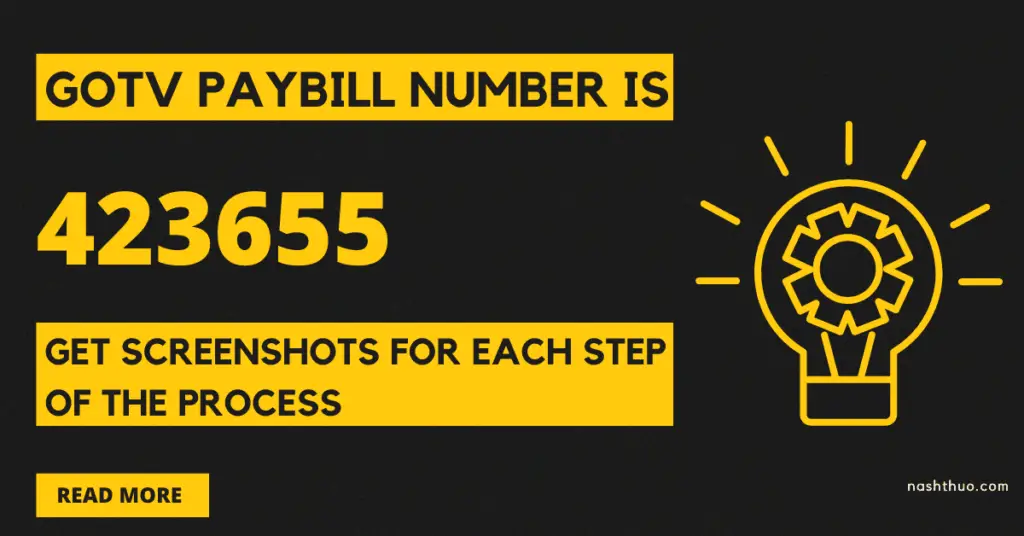
Here are the easy steps to pay for your GOtv subscription via MPESA PayBill Number. No step is skipped!
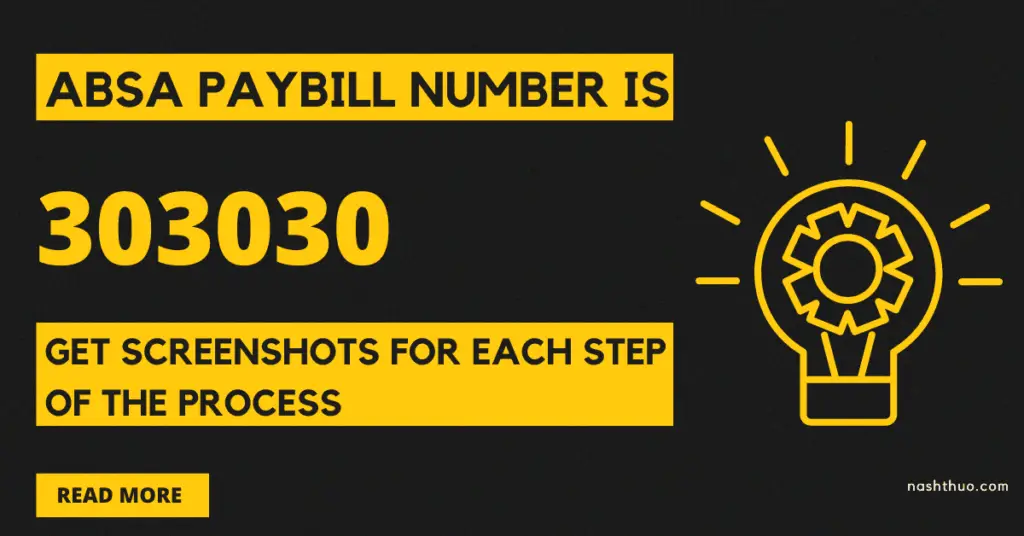
A no fluff guide on how to deposit money from MPESA to ABSA Bank PayBill number.