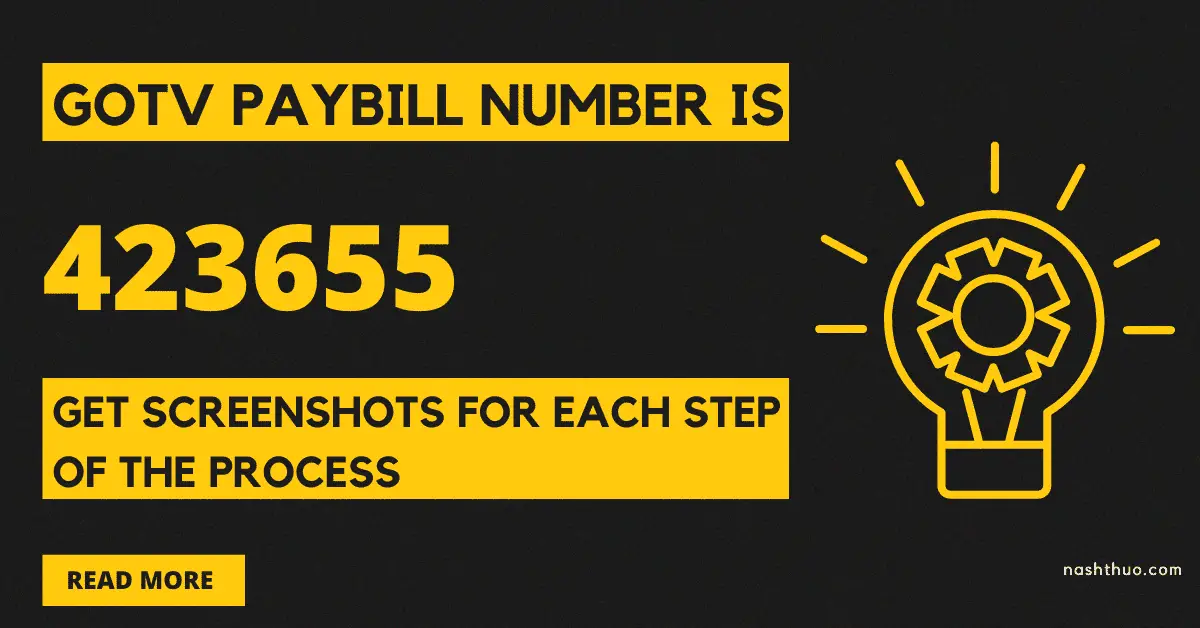The GOtv PayBill Number is 423655. Here are the easy steps to pay for your GOtv subscription via MPESA PayBill Number.
Enjoy the screenshots for each of the simple steps to access your different GOtv packages in Kenya.
Table of Contents
How to Pay GOtv via MPESA
Learn, using the MPESA pay bill number, how to pay GOtv Kenya.
Total Time: 8 minutes
-
Go to your MPESA Menu
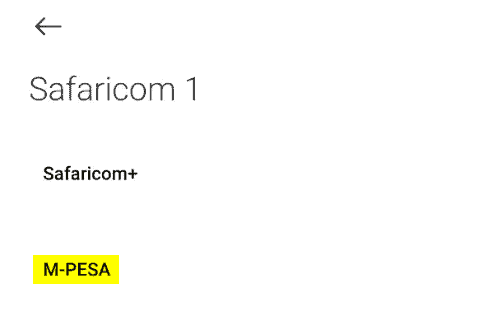
You can access the M-PESA menu on your phone via Safaricom SIM tool kit (MPESA STK), via M-PESA app or dial USSD code *334#
-
Select Lipa na M-PESA option
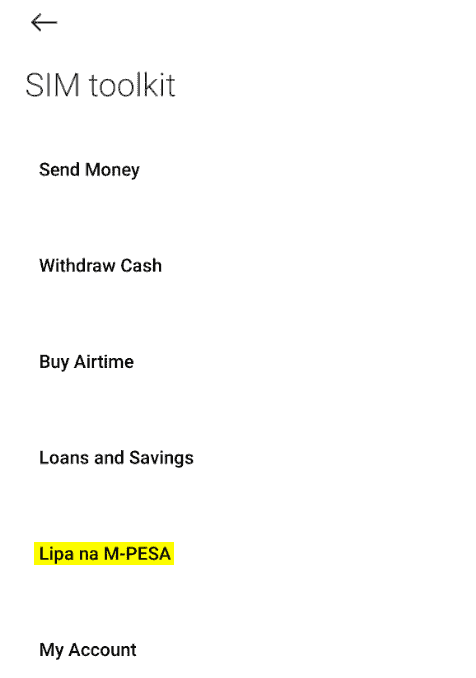
Next on the M-PESA menu, select Lipa na M-PESA.
-
Choose Pay Bill option
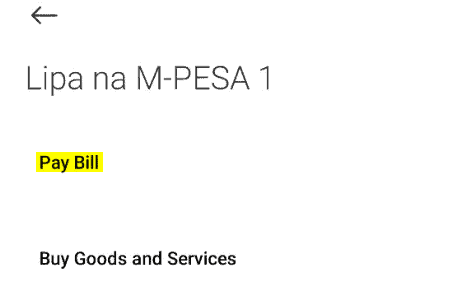
Choose Pay Bill on the Safaricom menu to pay using the GOtv MPESA paybill number.
-
Select Business Number option
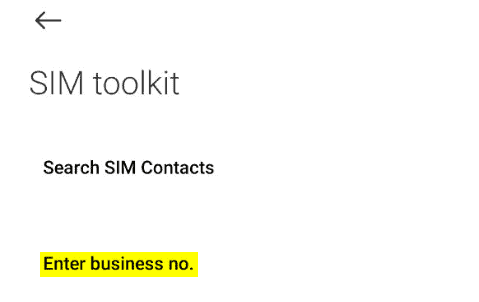
Next, select Business Number on the M-PESA menu so as to enter the pay bill number.
-
Enter the GOtv PayBill Number 423655
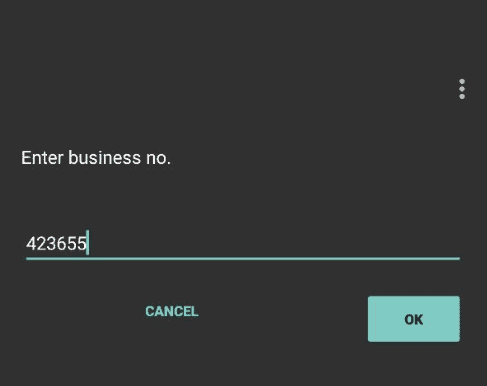
Next, enter the GOtv MPESA PayBill Number which is 423655 as the business number for the transaction and then press ok.
Confirm the details entered are correct.
Then, go to the next step to pay the monthly subscription fee via the GOtv business number.
-
Enter your IUC number (GOtv Account Number)
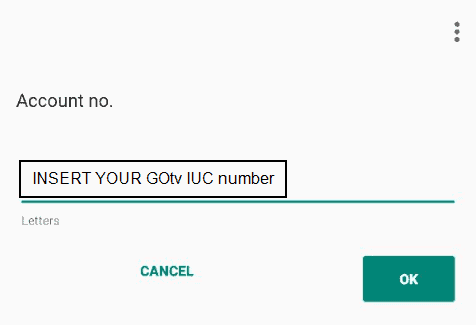
Next, enter your IUC number (GOtv Account Number) and press ok.
For your account number type in the GOtv IUC number. Enter the number indicated on a red sticker at the bottom of your GOtv decoder.
-
Enter Amount to Pay
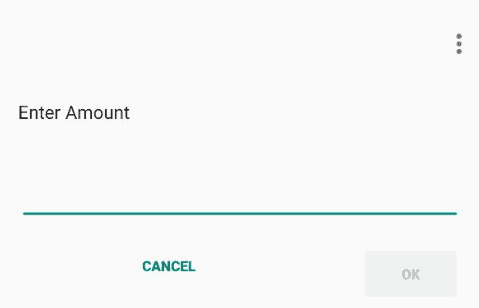
Next, enter the amount you wish to pay and press ok.
It should be the relevant full subscription amount for your GOtv Kenya package.
See the different packages available in the section below.
-
Enter your M-PESA PIN
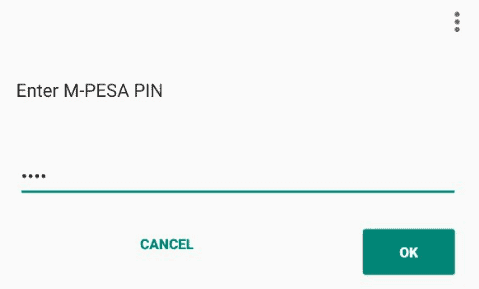
Next, on the M-PESA pop up menu, enter your MPESA PIN number and press ok.
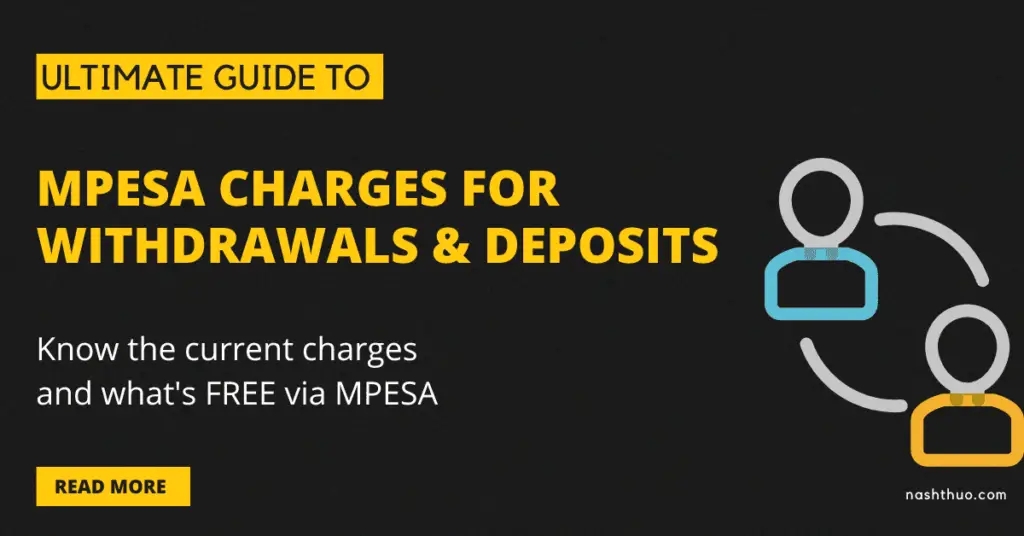
Learn about the New MPESA charges for sending or receiving money via phone, ATM or MPESA agent.
The guide includes a curated list of transactions that are FREE via MPESA!
Confirm the payment details, especially the below:
- Use the correct paybill number. The GOtv paybill number is 423655.
- Enter the account number correctly i.e. the GOtv IUC number.
- Enter the correct amount for the specific GO tv packages.
- Enter your PIN correctly. This is the Safaricom PIN no. for your normal M-PESA transaction.
- Make sure your GOtv decoder is turned on before making payment.
Once confirmed, complete the transaction. You will receive a confirmation SMS confirming successful subscription.
It takes a maximum of an hour after the confirmation message for Multichoice Kenya to update the payment details.
How to Pay for Gotv Subscription via Bank Account
Learn, using your linked bank account number, how to pay GOtv Kenya.
Here are the easy steps to pay for GOtv via any bank account in Kenya:
- Login to the respective bank’s mobile app.
- Choose Pay Utilities
- Select GOtv
- Enter your IUC number (See red sticker below your GOtv decoder).
- Enter amount to pay (the relevant full subscription amount for your GOtv package).
- Choose the linked bank account to process payment.
- Enter the PIN no. of the bank account selected.
- Click on Pay option to confirm payment.
List of Bank account in Kenya for GOtv Payment
Here is a list of the bank account in Kenya that support DSTV GOtv bill payment:
- I&M Bank
- KCB Bank
- Faulu Bank
- Rafiki Bank
- NCBA Bank
- Equity Bank
- Co-op Bank
- GT (Guaranty Trust) Bank
- DTB (Diamond Trust) Bank
- Jamii Bora Bank
Some banks on the list are small in size namely Faulu bank, Rafiki bank, Diamond Trust bank and Guaranty Trust bank. Jamii Bora bank was bought by KCB bank a few years ago.
Other Ways to Pay for GOtv in Kenya
Here is a list of the Gotv self service options in Kenya:
- Easily pay via MyGOtv App or dial USSD (short code SMS) *423# on your mobile phone.
- Login to MyGOtv website portal then pay and submit.
- Choose pay via credit card payment powered by Craft Silicon (has various online payment methods).
- If you want to pay physically, visit a KCB bank agent.
Here is a list of the mobile banking apps that support GOtv payment:
- KCB App
- CBA Mobile App
- Co-op Bank App
- Equity Bank’s Eazzy App
GOtv Packages
List of GOtv Packages in Kenya
Here is a list of the 5 GOtv packages in Kenya and their monthly subscription fee or prices as at February 2023:
- GOtv Supa – Ksh 1,599 monthly
- GOtv Max – Ksh 1,249 monthly
- GOtv Plus – Ksh 930 monthly
- GOtv Value – Ksh 590 monthly
- GOtv Lite – Ksh 199 monthly
GOtv Channels per Package in Kenya
Here is a list of the number of GO tv channels within each package in Kenya:
- GOtv Supa – 70+ channels
- GOtv Max – 60+ channels
- GOtv Plus – 45+ channels
- GOtv Value – 35+ channels
- GOtv Lite – 20+ channels
Here are some insights on the several packages highlighted above:
- GOtv Lite has the lowest cost of Ksh 9.95 per channel
- GOtv Supa has the highest cost of Ksh 22.84 per channel
- The cost per channel for GOtv Max is Ksh 20.82 whereas for GOtv Plus is Ksh 20.67. Therefore, GOtv Max has the most optimal cost per channel as it gives you access to 15 more channels at a fraction of the cost of the next packages.
- It makes sense to upgrade from GOtv Value to either GOtv Plus or GOtv Max.
- GOtv Lite may seem cheap but the higher packages have more value for money.
How to Change GOtv packages
You can change your GOtv basket or packages via SMS or online.
To upgrade or downgrade your package via SMS, send following message, Upgrade/Downgrade & Your IUC Number to 22688.
Alternatively, you can dial USSD code *423# and follow the prompts to upgrade or downgrade your GO tv package.
How to change your GOtv package online
Here are the easy steps to change your GOtv packages online:
1. Access GOtv website here
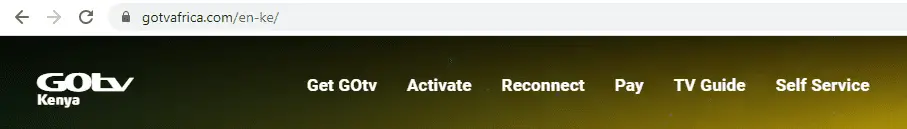
2. Click on Self Service tab and then on the Change My Package tile
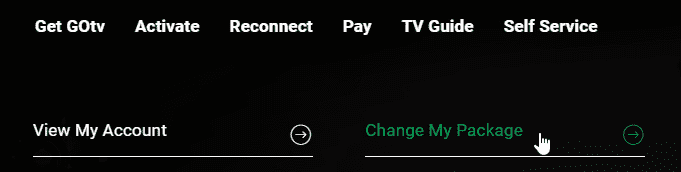
3. Fill in the form with the following details:
- pick your country from the drop down.
- enter your mobile number or surname registered with your GOtv subscription.
- Enter your IUC/Smartcard number
- Click Sign in button.
- Otherwise, if a new customer, click on Activate Now button to activate GOtv account.
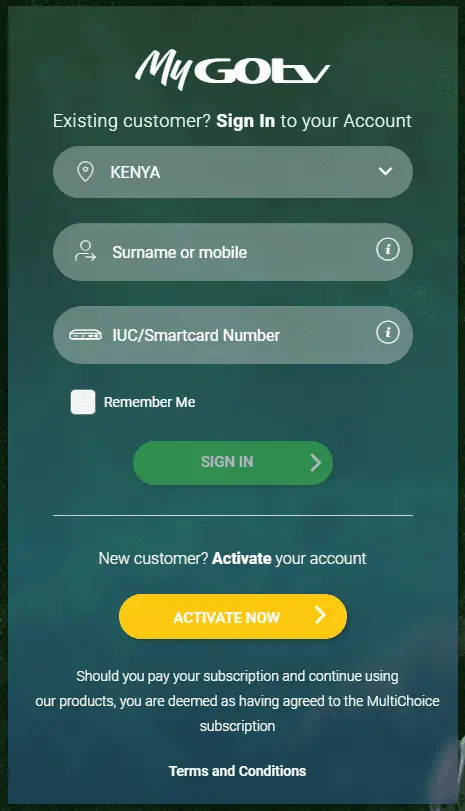
4. On successful login, choose Build a Package
5. Choose the GO tv package you want to upgrade or downgrade and then click Next
6. Enter the amount you want to pay. Select the Pay option among the online payment methods.
7. On successful payment, your package upgrade or downgrade will be processed within a maximum of 10 minutes.
Frequently Asked Questions
What is the Paybill for GOtv?
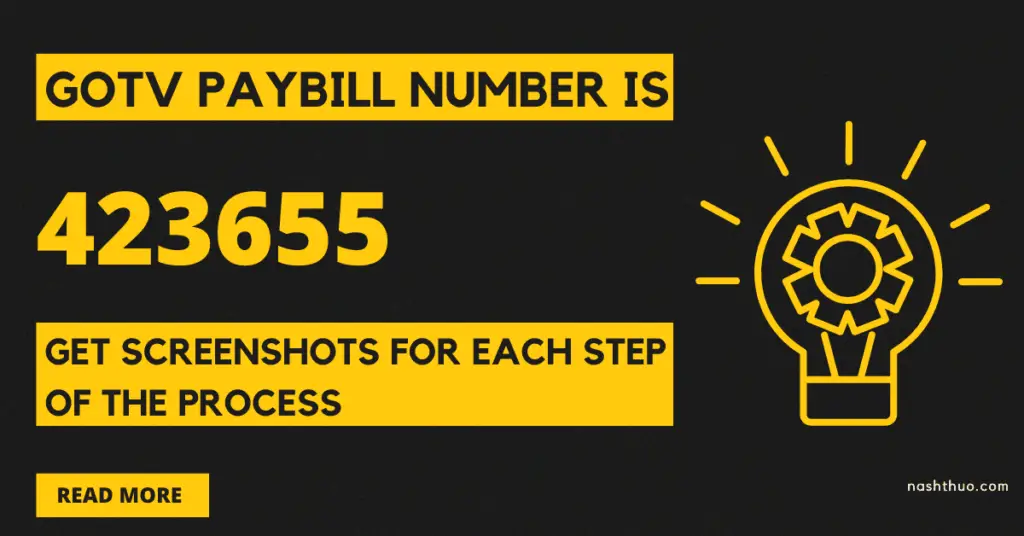
The GOtv MPESA paybill number is 423655.
How can I clear my GOtv E16 error after payment?
If you get an E16 error message, it means your GOtv decoder has been disconnected.
Normally, the E16 error pops up if your subscription expires or by making payment when the decoder is switched off.
Therefore, always ensure your decoder is switched on when you wish to pay to avoid the E16 error.
You can activate GOtv and clear the E16 error by sending an SMS to 22688 with the word RESET followed by your decoder IUC number.
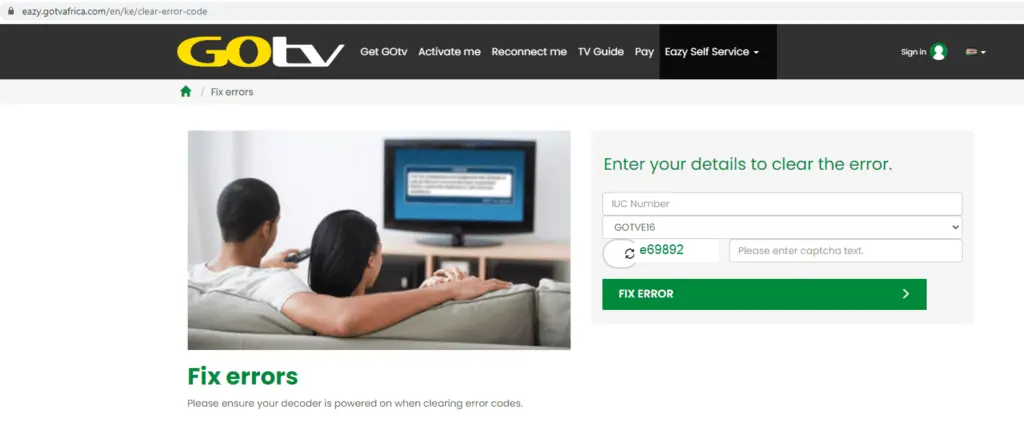
Alternatively login to this GOtv portal, enter your IUC number and submit to clear the E16 error on GOtv Kenya online. Make sure your decoder is turned on when clearing the error codes.
How do I pay for GOtv via Equity Bank’s Eazzy App?
- Open Equity Bank Eazzy App (Eazy self service) and click on plus (+) icon near the bottom
- Choose Pay Bills from the pop up menu.
- Enter the GOtv PayBill number 423655. Or search contact or use the search bar to find GOtv details.
- Enter your Bill number.
- Enter the amount your want to pay.
- Select the Pay option.
- You’ll receive a confirmation SMS, when you complete the transaction.
Paybill Number Guides
Read the below paybill number guides in Kenya (with screenshots for each step of the process):
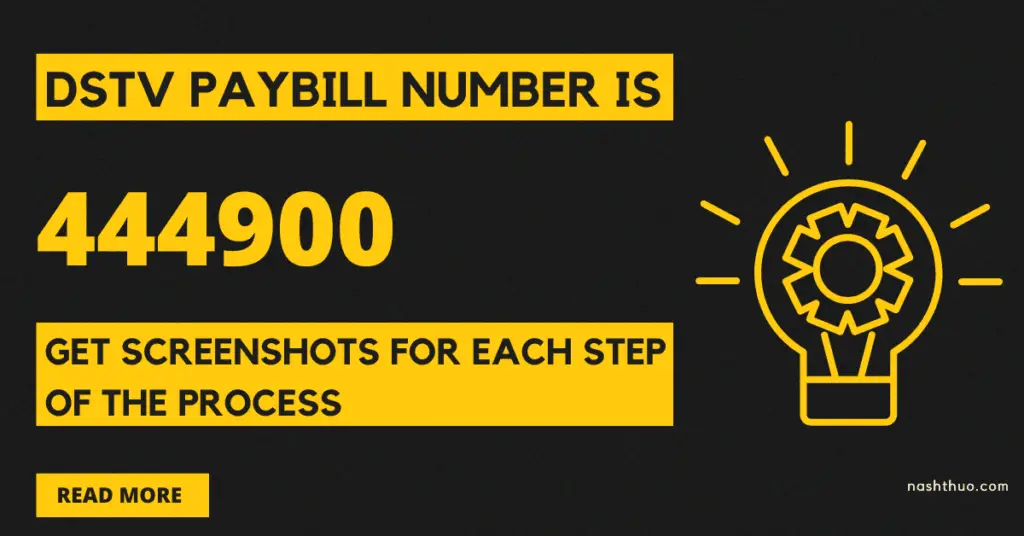
The DStv PayBill Number is 444900
How to pay for your DStv subscription via MPESA PayBill Number.
A DStv guide with screenshots for each step! None is skipped!
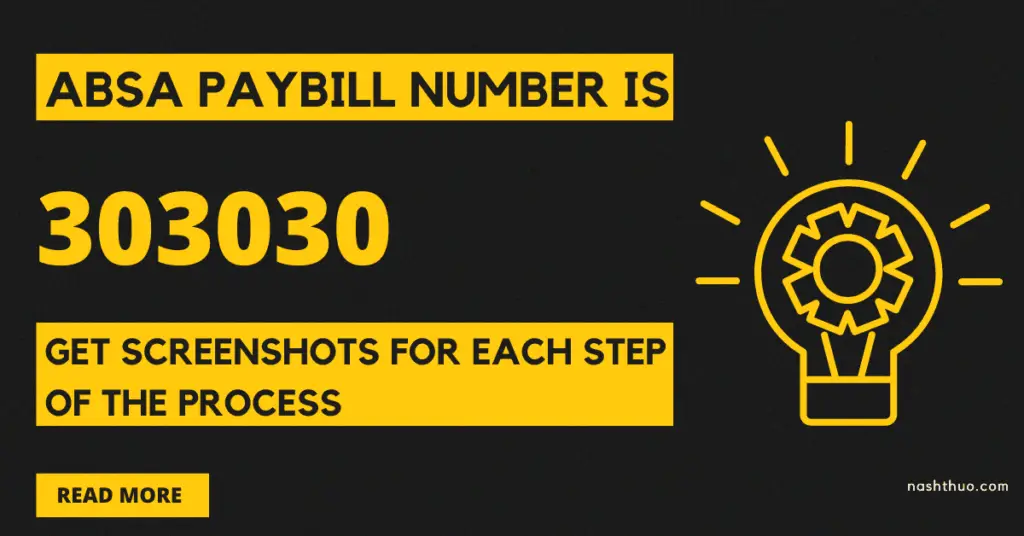
A no fluff guide on how to deposit money from MPESA to ABSA Bank PayBill number.
Other helpful guides
- Learn how to link PayPal to MPESA
- Achieve financial freedom using Money Market Funds in Kenya
- Learn how to make money online in Kenya
- Join the Best Telegram Channel for Kenyans