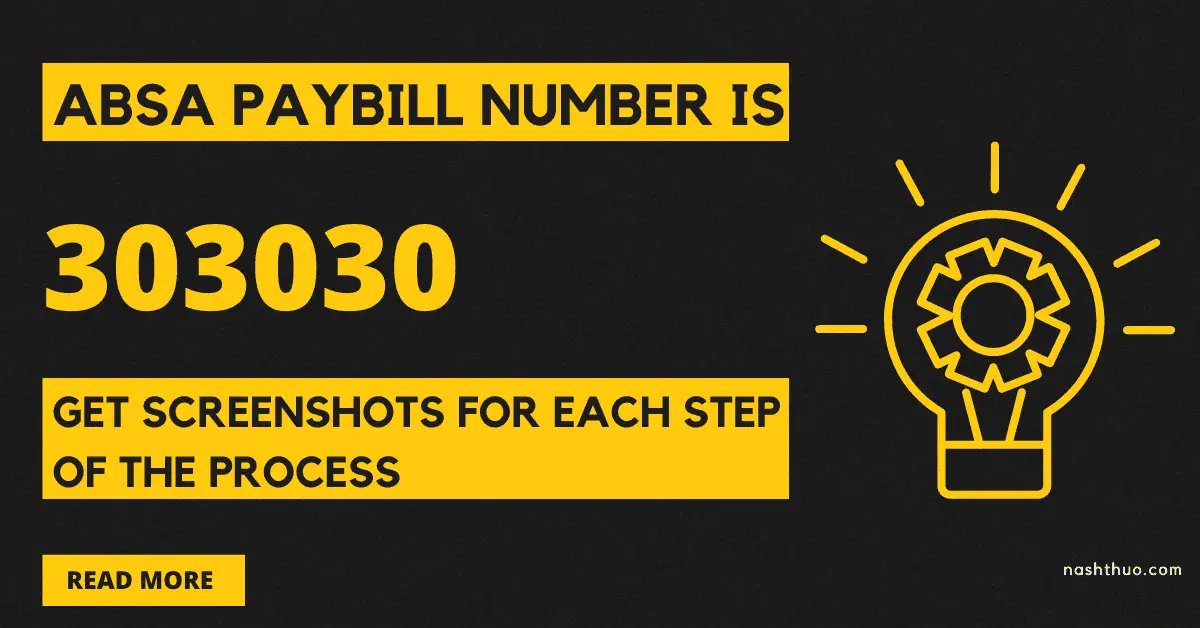The ABSA PayBill Number is 303030.
This is a no fluff guide on how to deposit money from MPESA to ABSA Bank PayBill number.
It includes screenshots for each step on how to send money from MPESA to ABSA Bank from your mobile number.
No step is skipped!
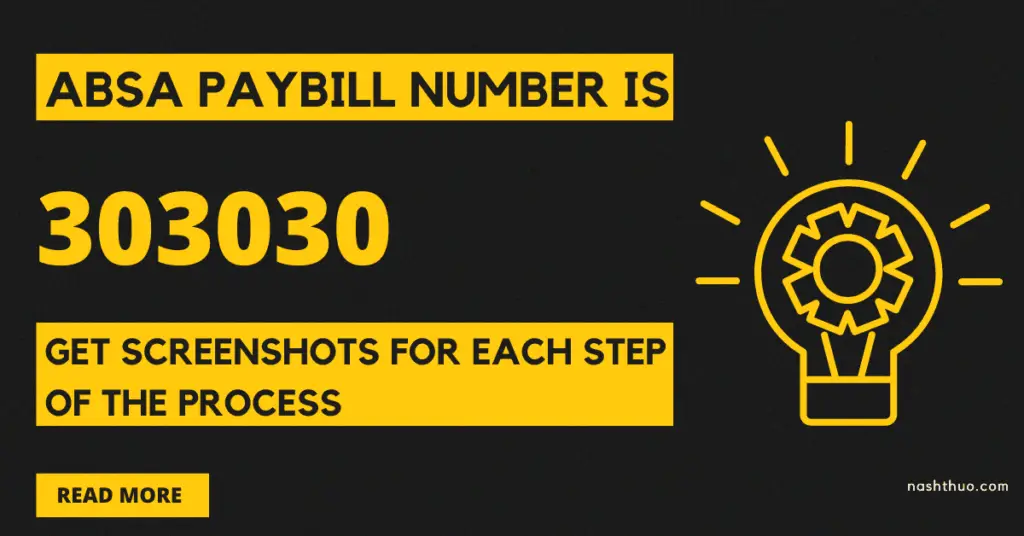
How to deposit money from MPESA to ABSA Bank account
For this to work, you need to have a Safaricom mobile number registered in your name and access to the MPESA Menu.
You will also need to have an ABSA (formerly Barclays bank) account number.
However, you can send the money to any ABSA account number you wish. This includes sending money to pay school fees or bills due.
Total Time: 8 minutes
-
Open the MPESA Menu
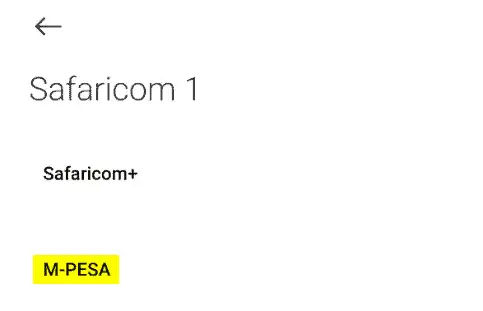
You can go to your MPESA menu using USSD code or via SIM tool kit and or via MPESA App.
-
Select Lipa na MPESA option
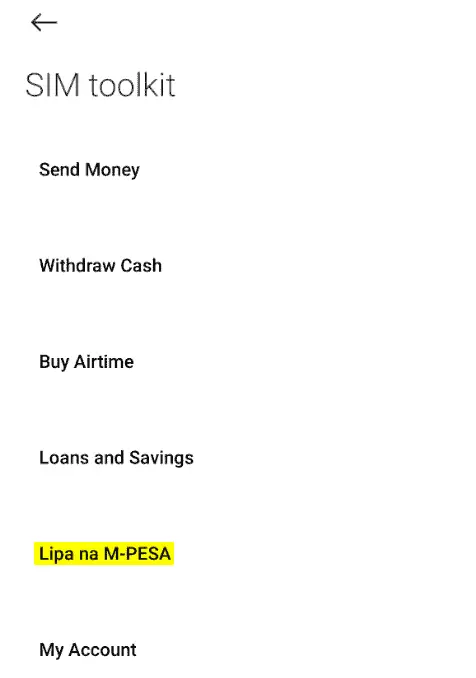
Then, from your M-PESA menu, select Lipa na MPESA option
-
Select M-PESA Paybill number
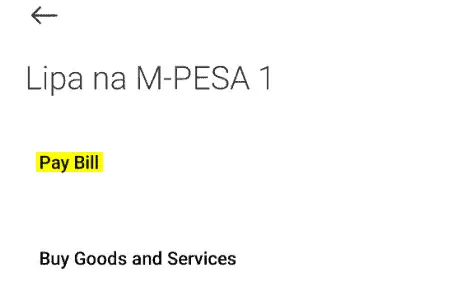
Next, select the Pay Bill option in the M-PESA menu.
-
Select Enter business number and proceed
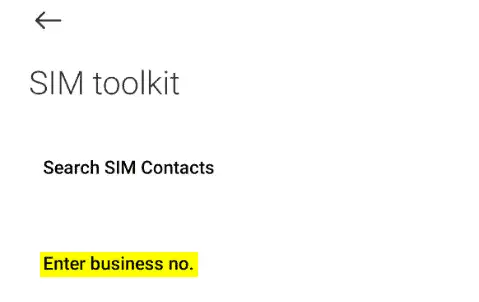
Next, select Enter business no. option of the M-PESA process.
-
Enter the ABSA PayBill Number (303030)
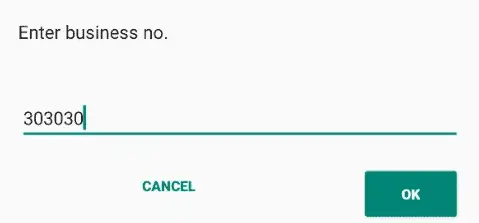
Next, enter the ABSA bank paybill number as the business number for the bank.
Make sure all the details are correct.
Then, go to the next step to send money from MPESA to ABSA bank account.
-
Enter your ABSA Bank Account Number
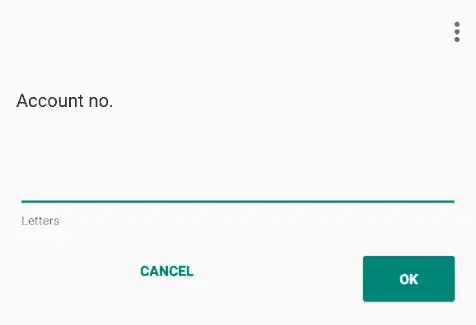
Next, enter your ABSA account number and press ok.
You can also send to any ABSA bank number you wish.
Do confirm the details are correct before proceeding.
-
Enter the amount you want to send to ABSA account
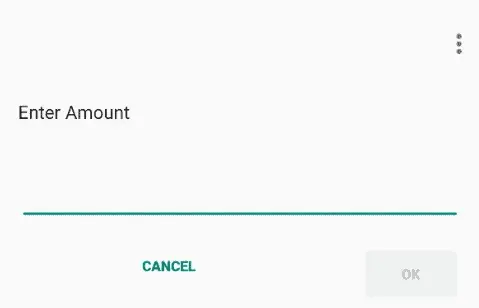
Next, enter the amount that you want to deposit into your ABSA (formerly Barclays) bank account and press ok.
-
Enter your MPESA PIN Number
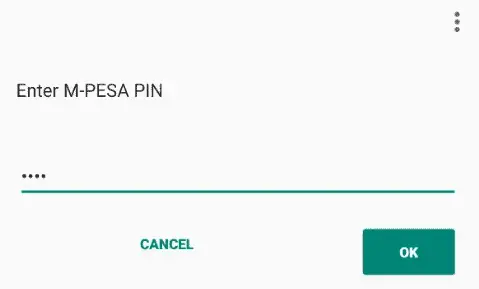
Next, enter your M-PESA PIN and press ok.
A summary of the transaction will show on your screen as part of M-PESA Hakikisha.
Pay ABSA Bank Kshs 10 for Account 0123 xxxx xxxx Reply with 1 within 20 seconds to STOP this transaction
Confirm that all the details are correct. -
Complete the process to deposit money into your ABSA account
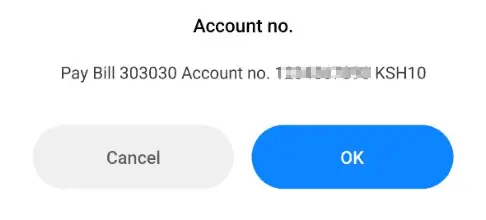
You will receive an M-PESA confirmation SMS on your mobile phone.
You will receive a message on your email address to confirm the transaction.
Do not reply to either message as it is for your information only.
Understand the current MPESA charges before doing your ABSA to MPESA transfers.
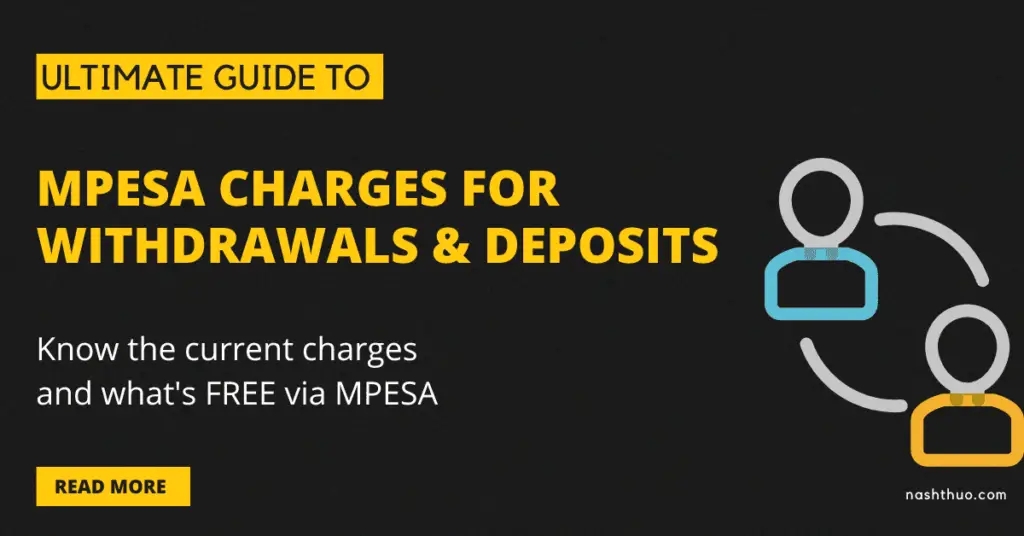
Learn about the New MPESA charges for sending or receiving money via phone, ATM or MPESA agent.
The guide includes a curated list of transactions that are FREE via MPESA!
ABSA/Barclays Bank MPESA PayBill Transaction Limits
You can not send more than Kshs 150,000 in one go via the ABSA Bank Paybill number (303030).
Further, since the M-PESA daily transaction limit is Kshs 300,000, any transfer from MPESA to ABSA bank account should not be more than this amount.
That means you can only send money from MPESA to ABSA twice in a day assuming a maximum of KES 150K per transaction.
You can send money from MPESA to ABSA Bank account from anywhere in the world through the process highlighted earlier.

About ABSA Bank (formerly Barclays Bank Kenya)
In February 2020, Barclays Bank Kenya rebranded to ABSA Bank Kenya. This was after the sale of Barclays Bank’s Africa business to ABSA Group Limited.
As this was merely a rebrand, your Barclays bank account number, the paybill number and other core banking services did not change.
ABSA Bank is a Tier 1 bank in Kenya with over 85 branches in the country. It offers a number of banking services such as loans from the new Timiza app.
ABSA Group Limited is a listed company in South Africa with subsidiaries in over 12 countries including in Kenya.
ABSA Bank Kenya contacts
If you have any questions, speak to customer service via any option below.
- ABSA Bank Head Office: ABSA Head Quarters, Waiyaki Way, Westlands, Nairobi
- ABSA Bank Kenya Email Address: absa.kenya@absa.africa
- ABSA Kenya WhatsApp: Chat to the Abby Bot on +254 710 130000
- ABSA Kenya Website: https://www.absabank.co.ke/

ABSA Bank Kenya Phone numbers
If you have any queries, you can speak ABSA Bank customer service using the mobile numbers below:
- ABSA Kenya Safaricom number: +254 (722) 130120
- ABSA Kenya Airtel number: +254 (732) 130120
- ABSA Kenya Landline: +254 (20) 3900000
List of ABSA Bank Branches in Nairobi
Here is a list of ABSA Bank branches in Nairobi:
1. ABSA Bank Queensway Branch
Address: Mama Ngina Drive, Opposite International Life House, Nairobi
Phone: 020 2213530
2. ABSA Bank Eastleigh Lariba Branch
Address: 1st Avenue, Opposite Madina Mall, Eastleigh, Nairobi
Phone: 070 0210994
3. ABSA Bank Yaya Prestige Branch
Address: Agwins Kodhek Road, Yaya Mall, Nairobi
Contact: 071 3209848
4. ABSA Bank Sarit Centre Branch
Location: Pio Gama Pinto Road, Sarit Centre Mall, Westlands, Nairobi
Contact: 071 3209848
4. ABSA Bank Head Office Branch
Location: ABSA Head Office, Waiyaki Way, Westlands, Nairobi
Landline: +254 203900000
To know the details of any branch outside Nairobi, search for it in the Bank’s website.
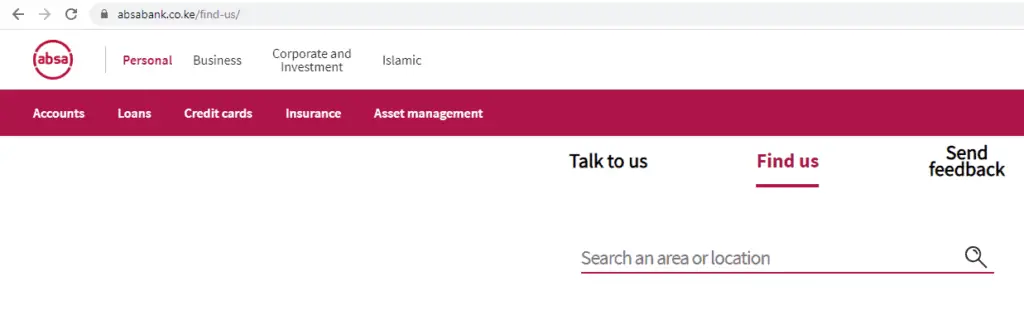
From your browser, visit the ABSA Kenya website. Then, click the search button to get the details for the branch.
Paybill Number Guides
Read the below paybill number guides in Kenya (with screenshots for each step of the process):
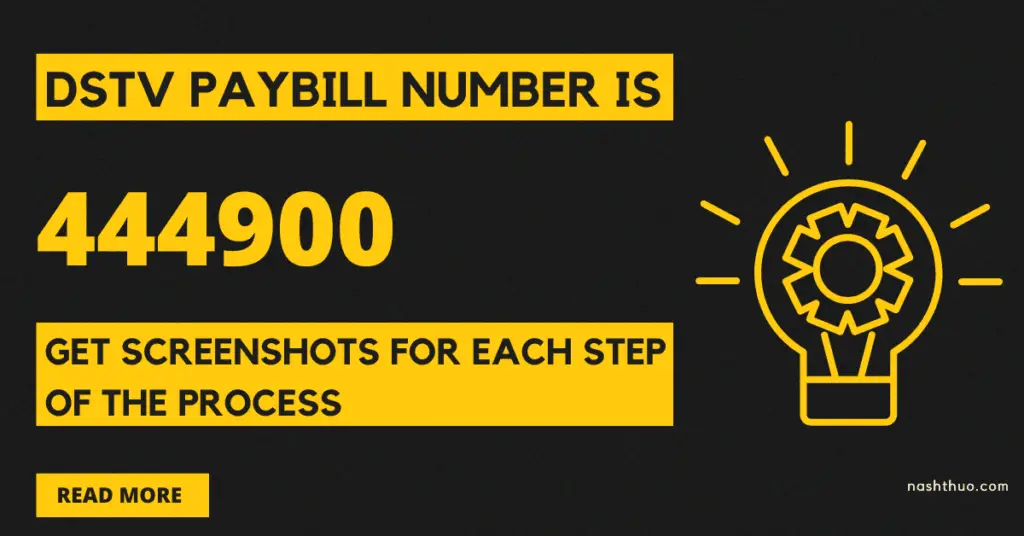
The DStv PayBill Number is 444900
How to pay for your DStv subscription via MPESA PayBill Number.
A DStv guide with screenshots for each step! None is skipped!
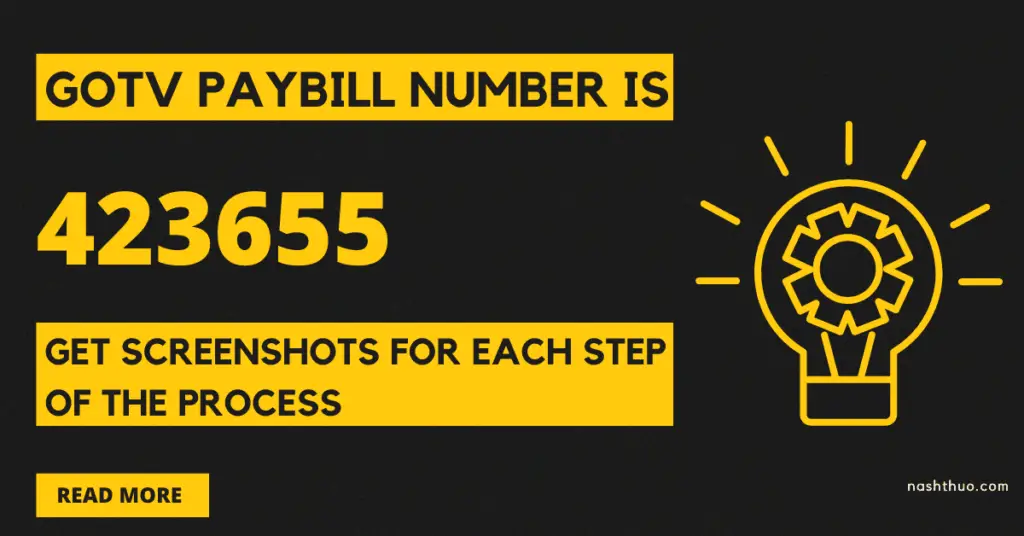
Here are the easy steps to pay for your GOtv subscription via MPESA PayBill Number. No step is skipped!
Other Valuable Guides
- Guide on Paybill numbers in Kenya
- Achieve financial freedom using Money Market Funds in Kenya
- Learn how to make money online in Kenya
- Join the Best Telegram Channel for Kenyans
- Add your email to my mailing list and receive exclusive guides.
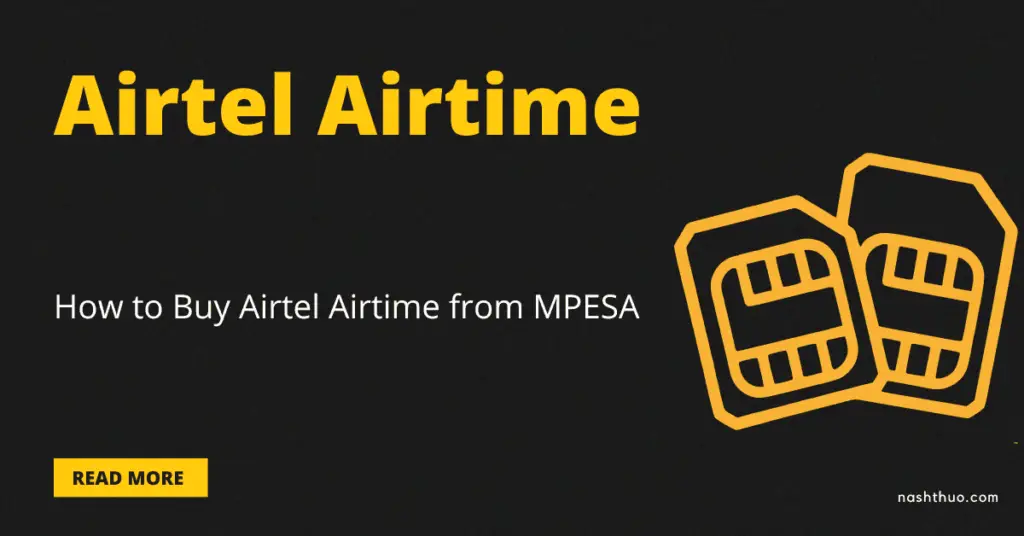
How to buy Airtel Airtime from MPESA
- Details on Free Airtel Paybill
- Step by step guide with screenshots for how to buy airtel credit from MPESA