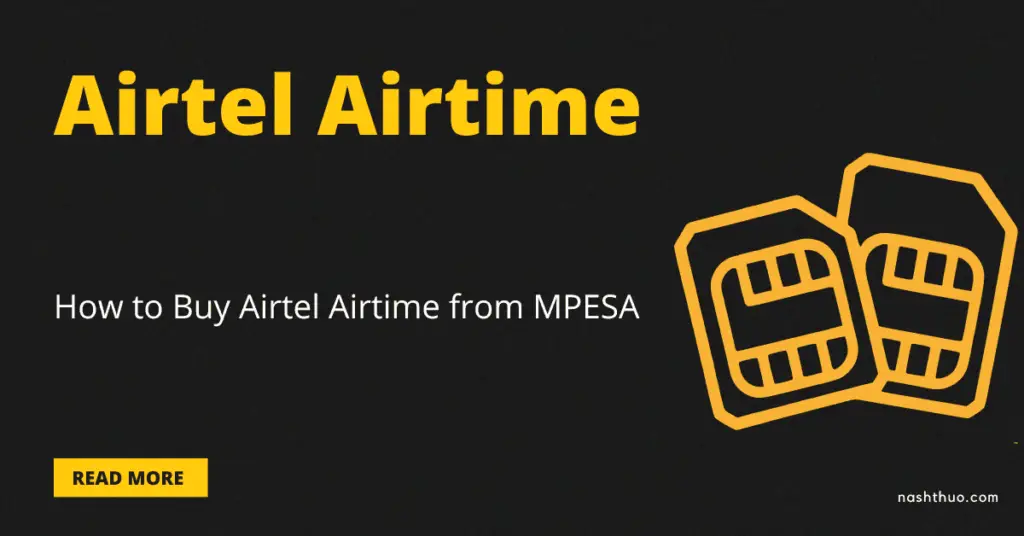Safaricom MPESA has the mobile money market share. Airtel is known for cheap airtime and bundles.
Enjoy both worlds by learning how to buy Airtel credit through MPESA.
How to Buy Airtel Airtime from MPESA
This is a step by step guide on buying Airtel airtime from M-PESA (with screenshots for each step!)
Total Time: 5 minutes
-
Go to M-PESA Menu
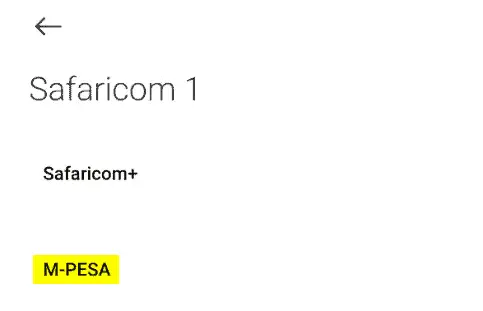
First, access your MPESA menu via SIM tool kit or via MPESA App so as to buy airtime.
-
Select Lipa na MPESA option
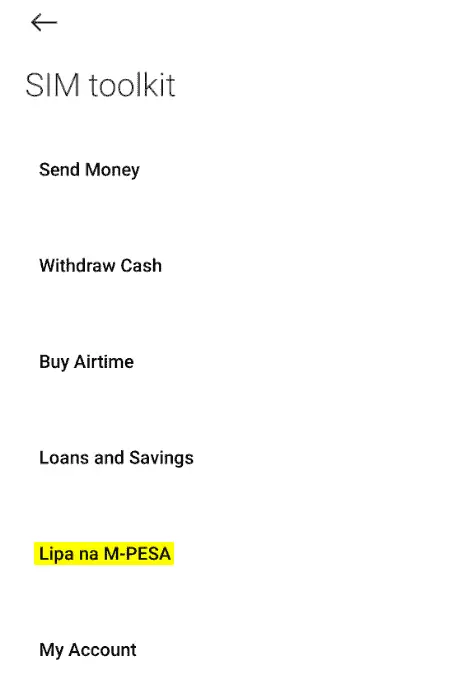
Then, select Lipa na M-PESA option on your mobile phone.
-
Select Paybill option
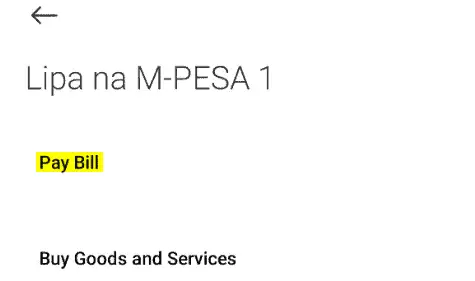
Next, select the Pay Bill option.
-
Enter business no.
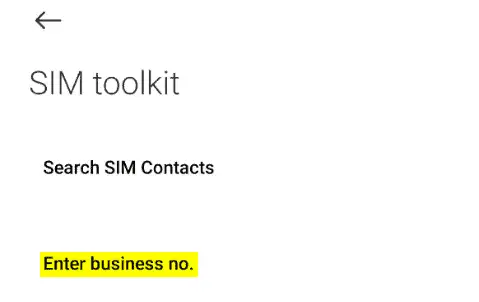
Next, tap on Enter business number
-
Enter the Airtel PayBill Number (220220)
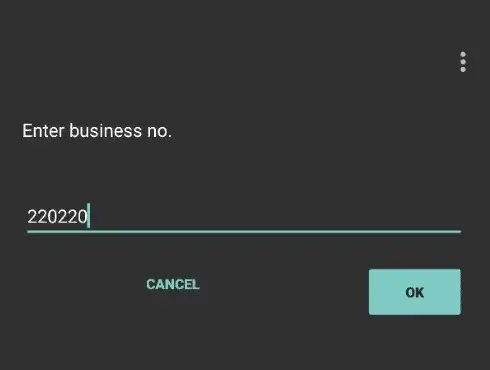
Next, enter Airtel pay bill number 220220 as the business number so as to buy Airtel credit via PesaPal.
See the table below for alternative pay bills that you can use to buy Airtel airtime from M-PESA.
-
Enter the Airtel Number
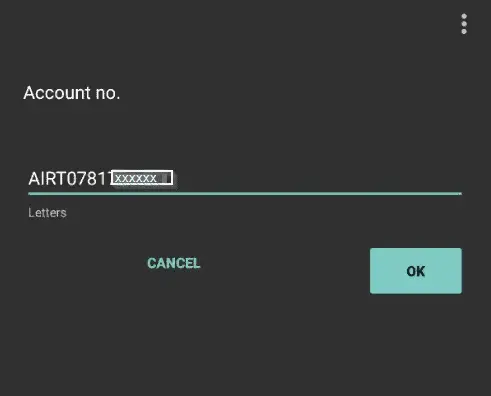
Next, enter the Airtel line you would like to buy airtime from M-PESA.
The Airtel mobile number is the account number to use for airtime purchases.
Therefore, for the account number reference, enter AIRTXXXXXX (where XXXXXX is your Airtel Mobile number starting with the 07 or relevant Airtel Kenya prefix).
-
Enter the amount to buy airtime
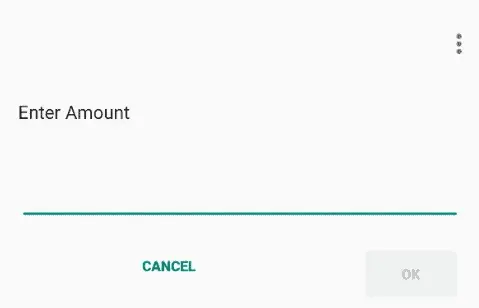
Enter the amount to purchase Airtel airtime from M-PESA.
-
Enter your M-PESA PIN
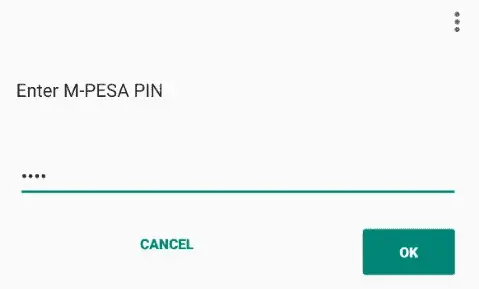
Enter your M-PESA pin and then tap on the OK button.
-
Complete to purchase Airtel Kenya airtime
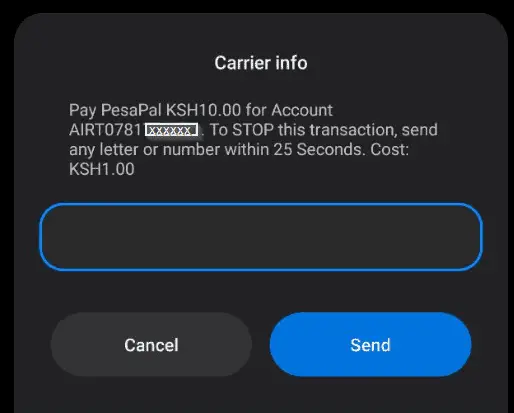
A confirmation message will be sent to your Safaricom mobile number as well as to your Airtel mobile number.
The CHAPCHAP message confirms that you have successfully topped up your Airtel line.
Do note, M-Pesa charges are applicable for buying Airtel airtime via the method above. It uses PesaPal, one of the popular payment services in Kenya.The table below has other payment services for your consideration.
Estimated Cost: 1 KES
Supply:
- Safaricom Mobile Number
- Airtel Mobile Number
Tools:
- Phone
Materials: Mobile Money
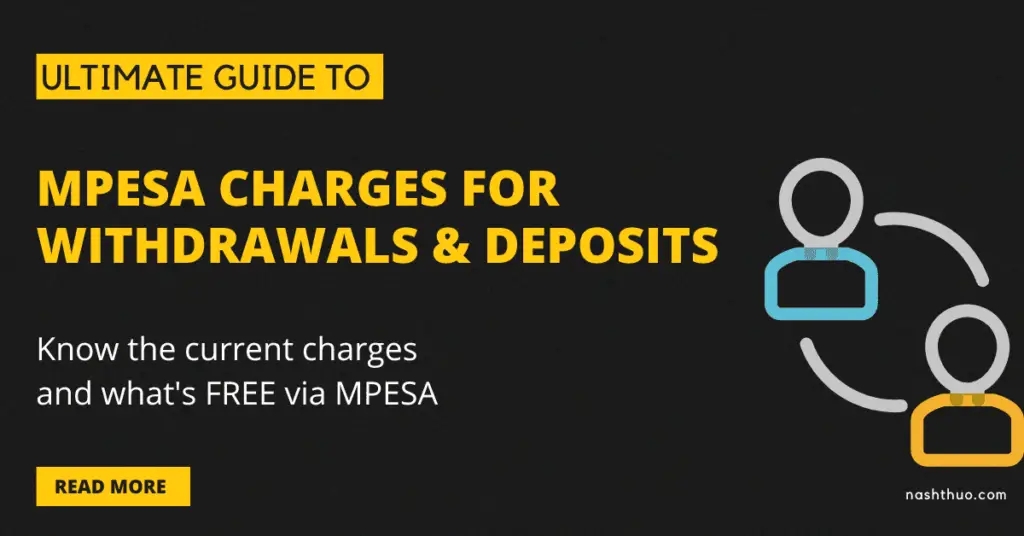
Learn about the New MPESA charges for sending or receiving money via phone, ATM or MPESA agent.
The guide includes a curated list of transactions that are FREE via MPESA!
List of Airtel Paybill Numbers
Airtel Paybill Numbers
Here is a list of Airtel Paybill numbers that you can use to buy Airtel airtime from M-PESA.
| Airtel Airtime Vendor | Airtel PayBill Number | USSD code |
|---|---|---|
| Pesapal | 220220 | N/A |
| JazaLink | 309028 | N/A |
| My Airtime | 256356 | *4838# |
| Tingg | N/A | *369# |
| Credo | N/A | *264# |
| Kopa | N/A | *310# |
The process described earlier for buying Airtel airtime from MPESA works with any of the pay bills in the table above.
All you have to do, is change the pay bill number to one of the other payment services above.
Tips when Buying Airtime for your Airtel Mobile Number
- Test the pay bill number with a small amount! That way you can identify the one that works best for you!
- Your Safaricom line should have enough funds to buy Airtel credit as well as for the applicable charges.
- Make sure your Safaricom mobile number and your Airtel mobile number are both registered as required by the Communications Authority of Kenya (CA).

Learn how to register your Safaricom line online.
Protect your line from being blocked!
Frequently Asked Questions
What is Airtel Paybill number?
The Airtel Paybill number is 220220. You can use the paybill number to buy Airtel credit through MPESA.
How do I check Airtel airtime balance in Kenya?
Dial the USSD code *133# from your mobile phone. A screen will pop up with your current Airtel Kenya airtime balance.
How do I check my Airtel Kenya Data Bundles?
Dial the USSD code *544# to access the data bundles menu. Then, select Check Data balance. option.
You will receive a message showing your Airtel Kenya data bundles and their expiry date.
How to Buy Airtime from Airtel Money?
- Dial the USSD code *222# to access Airtel services.
- Next on the Airtel Money menu, select Buy Airtime.
- Enter your Airtel Money PIN.
- You can now buy airtime for your Airtel mobile number or another Airtel number.
Helpful Kenya Guides
Here are other free Kenya specific guides in this blog:
- Achieve Financial Freedom using Money Market Funds in Kenya
- How to make money online in Kenya
- How to link PayPal to MPESA
- eCitizen: Get all Government services online
- Guide to get your TSC Payslip online
- TSC 101: Everything on the Teachers Service Commission
- Join the Best Telegram Channel for Kenyans
Tags: how to buy airtel through mpesa